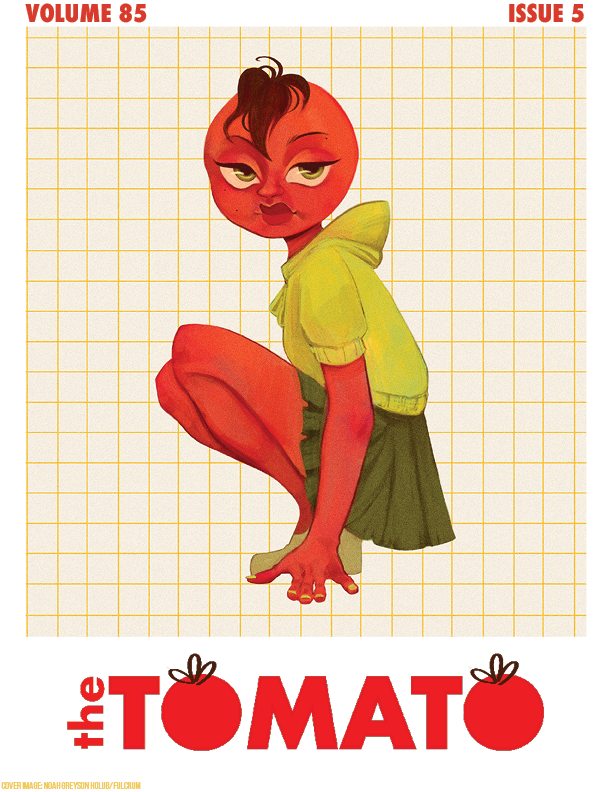Here are a few things to consider picking up, to help you work at home
Due to the pandemic, most classes at the University of Ottawa have shifted to online learning, forcing students and professors to adapt to a new style of teaching. As virtual learning can present its own challenges, here are some things you can add to your desk to make the experience easier.
Get an extra monitor
Having an extra monitor can make multitasking a lot easier and can come in handy in a bunch of different scenarios. If using a laptop, it also allows you to have a larger screen, making writing essays or watching videos much better.
Being able to have the assignment description and marking scheme open on one monitor and your work on the other saves a lot of time you would waste switching back and forth between tabs.
As well, for students who like to take notes during their lectures on their computer, a second monitor makes it easier to follow along with the class and jot down the important ideas at the same time.
Docking station for your desk or USB hub
A docking station is an extension to your computer that allows you to plug more devices into your laptop or desktop computer.
Depending on the kind of laptop or computer you have, it may not come with many of these connections by default. Investing in a docking station that can sit on your desk and allow you to plug in more peripheral devices, like flash drives or external storage, can come in handy.
Most docking stations will plug into your computer using either a USB or power connection. For some laptop models, it is possible to have an attachable docking station that you can actually place your laptop on that will charge it while you are working.
For many of the new Apple Macbook models, there are devices that plug directly into the side of the laptop and gives access to additional USB ports, an SD card reader, or an HDMI port for another monitor.
Noise cancelling headphones
If you find yourself becoming easily distracted by your surroundings, it may be worth your time to get some good noise cancelling headphones.
Noise cancelling headphones can come in many different styles, including over the ear, on ear and in ear options. You can select the type that is most comfortable for you. Keep in mind that if you are wearing them for long hours of the day, you will want them to be as comfortable as possible. Before purchasing, try to give a few models a try to find the best fit for you.
Looking for a pair that is wireless may also be a good option if you are on the go or hate dealing with cords always getting tied up or breaking.
Ergonomic wrist rest
Working with a computer for long periods of time can create strain in your wrists. Getting yourself a wrist rest can make things much more comfortable.
You can find wrist rests that sit right in front of your keyboard to give you some extra support when you’re typing and you can buy mouse pads that have a wrist rest included to cushion your mouse hand.
This is a good way to avoid carpal tunnel syndrome, and improve overall comfort whilst staying at the computer for hours at a time.
Comfortable office chair
Having a comfortable, ergonomic chair is important for working at your desk, and it can save you from strains in your body. Similar to the headphones, finding the right chair for you can involve trying out some different models and selecting what works best for your body. You don’t need anything fancy, just something that you can sit in comfortably while you study.
Another thing to note, is to take constant breaks from sitting. Go for a long walk or even stand up for a few minutes.
Adjustable desk
For those of us who have trouble sitting down for hours at a time or find that they experience a lot of back pain, getting an adjustable desk may be the way to go.
These can go from a sitting position to a standing position and also allow for you to be positioned in a proper position to avoid straining your wrists when typing or looking up and down your screen.
Get a surge protector
Don’t risk hours of work over something as simple as a power surge. Get a power bar that is surge protected to avoid breaking your computer.
On that note, ensure that all of your important work is backed up, and that you have a way to submit or complete assignments, in the case of a power outage, or loss of internet. An uninterruptible power source (UPS) can supply your devices with a bit of extra power to continue work whilst power is out.
Get the premium streaming service of your choice
Seriously, this is not an ad, but if you can’t stand hearing ad’s every few songs while studying, get the premium version.
This is not only distracting when you are working, but an overall nuisance to deal with. Having the ability to listen to whatever song when you want, is another plus when trying to get work done.
Listening to songs you hate but can’t skip, or not being able to listen offline, can distract you from studying.
Decorate your desk!
Get a plant, a bobblehead, or a candle, anything to make staring at a screen for six hours straight more enjoyable. A candle is a good way to relax and have your room be more pleasant to be in. Plants also provide great company.