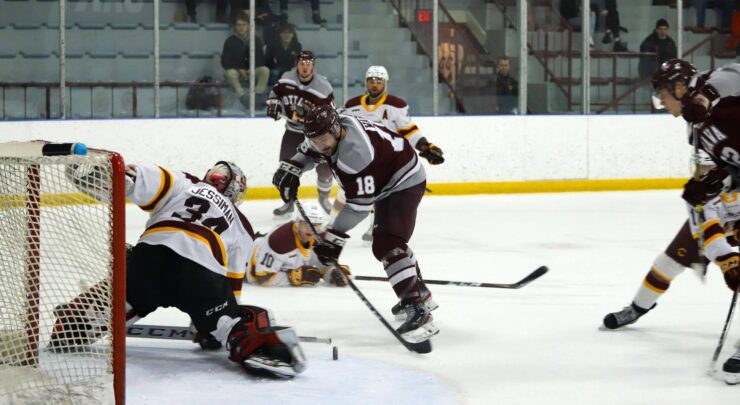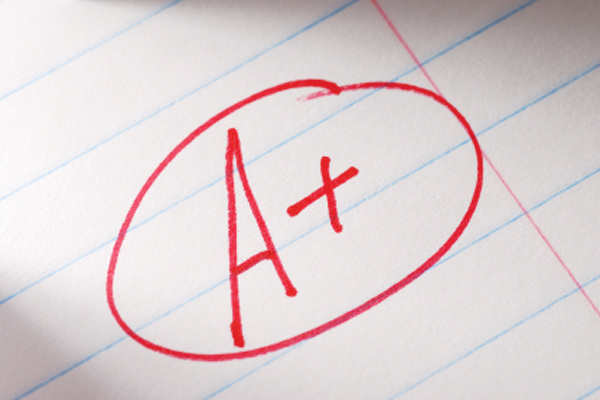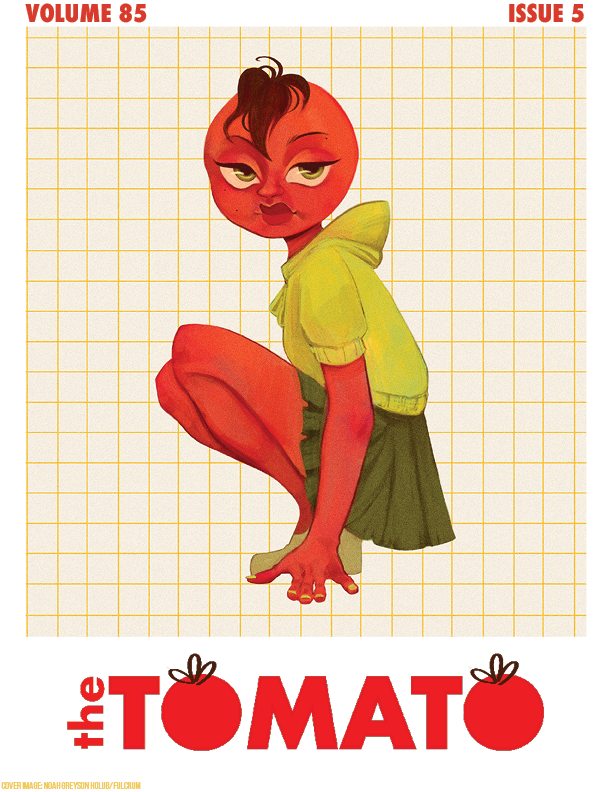An in-depth look into what components to buy for the new school year
For a lot of students working from home, having a computer that can handle your workload for the fall semester is essential. Oftentimes, building your own computer can help you avoid that problem and all while maintaining a strict budget. After building a few PC’s in the past, here are a few things I’ve learned that will help you make the best decisions
Getting started
The first thing is to understand what tools you will be using this semester. Solidworks, Adobe Photoshop, and video editing tools may require a more expensive system, while typing essays, and attending online lectures may require a more budget-oriented system.
Make sure you really need the PC, as many students prefer the portability and convenience of a laptop to the power and speed of a desktop. This does not consider any Apple computers, which may be better suited for video editing, photo editing and especially audio applications. If the tools you will be working with are only available on those platforms, a custom PC may not be the best option.
When building a PC, there are a few great guides online, however, if this is not something of interest to you, there are great pre built desktop computers and laptops available.
Another thing to note is the release of the RTX 3000 series of Video Cards, which may lower the prices of the current cards, so waiting out may be a better option.
This is the PC oriented towards those looking for something that will be able to get some work done, and even play some Esports type games on the side. The idea of this PC is to have something that can be upgraded overtime and has a good foundation, with a quad core processor, 16 gigabytes of RAM, 256GB of m.2 SSD storage and a terabyte of hard drive storage, there is more than enough power for web browsing and getting work done.
At around $500, this is a system on the lower end, however there is a good amount of power. If desired, the CPU could be paired with a graphics card like the GTX 1650 super or 1660ti from NVIDIA for around $200 more. AMD also has the 5500XT and the RX 580 which would pair well with a system like this.
The Intel i3 9100f was the choice for CPU, as the price to performance is a bit better compared with AMD’s offerings. Having integrated graphics isn’t ideal for rendering videos, playing games or working with more intensive applications, however this is a good foundation for any future upgrades.
This option is more suited towards video editing, rendering, working with heavy photoshop files, and running most games.
The CPU of choice is AMD’s Ryzen 5 3600, a 6 core processor that should help with having a more responsive system, with more CPU power.
This system introduces a video card, which will help with rendering any graphics, or videos. This will help with video editing, rendering as well as any games you may plan on playing on the side. The Radeon 5600XT was the choice for the system but for a bit more money the RTX 2060 Super from NVIDIA is a good choice, as it introduces ray tracing and tensor cores which assist with machine learning.
The total is $1100, this is a bit more expensive, however, you have a system that is much more powerful and gives you the opportunity to play games on the side, or work on more intense projects.
There is a 500GB m.2 SSD equipped with this system, which you can use for the operating system and to store more frequently accessed applications, and a one terabyte hard drive that is used for any games, or larger files that you may have.
This is the option that you may need to wait on for a bit, as the release of the 3000 series of graphics cards from NVIDIA, will cause this system to be obsolete very quickly.
This is the option you chose when your OSAP has gone up, and you really want to spend the extra money on a more expensive system. This is not the most expensive that you could consider, but the option sits around $2000, that is hard to beat.
The CPU is an impressive Ryzen 7 3700X, an eight core processor that has more power than you will need for most projects. The system is equipped with 16GB of memory, which can be upgraded to 32GB if you tend to run out of memory quickly.
Another choice made for this system is going for a B550 motherboard rather than a B450 motherboard. The first option will offer more features including PCI 4.0 (a faster slot for SSD and Video cards), and longer support. This leaves plenty of room to upgrade as well as overclock the system, leaving plenty of power available for any tasks at hand.
Another welcome addition is the use of an AIO, which is a closed water cooling loop that will lower the temperature of your system compared to the one that comes with your processor. This improves the overall aesthetics of the system.
The one issue with this build is the graphics card. The RTX 2070 Super is a more than capable card, however with the RTX 3070 coming out at $500 USD, and outperforming much more expensive options it is most definitely worth the wait. The RTX 3070 will allow for more powerful tensor cores to assist with any machine learning work, and the improved design will help with any video rendering tasks.